In recent years, artificial intelligence (AI) has become a game-changer across industries. One of the most exciting applications of AI is in the realm of 3D modeling. AI tools for 3D modeling have significantly streamlined the creative process, making it accessible to everyone—from seasoned professionals to hobbyists. Whether you're looking for a free AI tool for 3D modeling or exploring advanced 3D AI tools, this article will guide you through the best options available. Let's dive into the world of AI for 3D modeling free tools and discover how they can revolutionize your workflow.
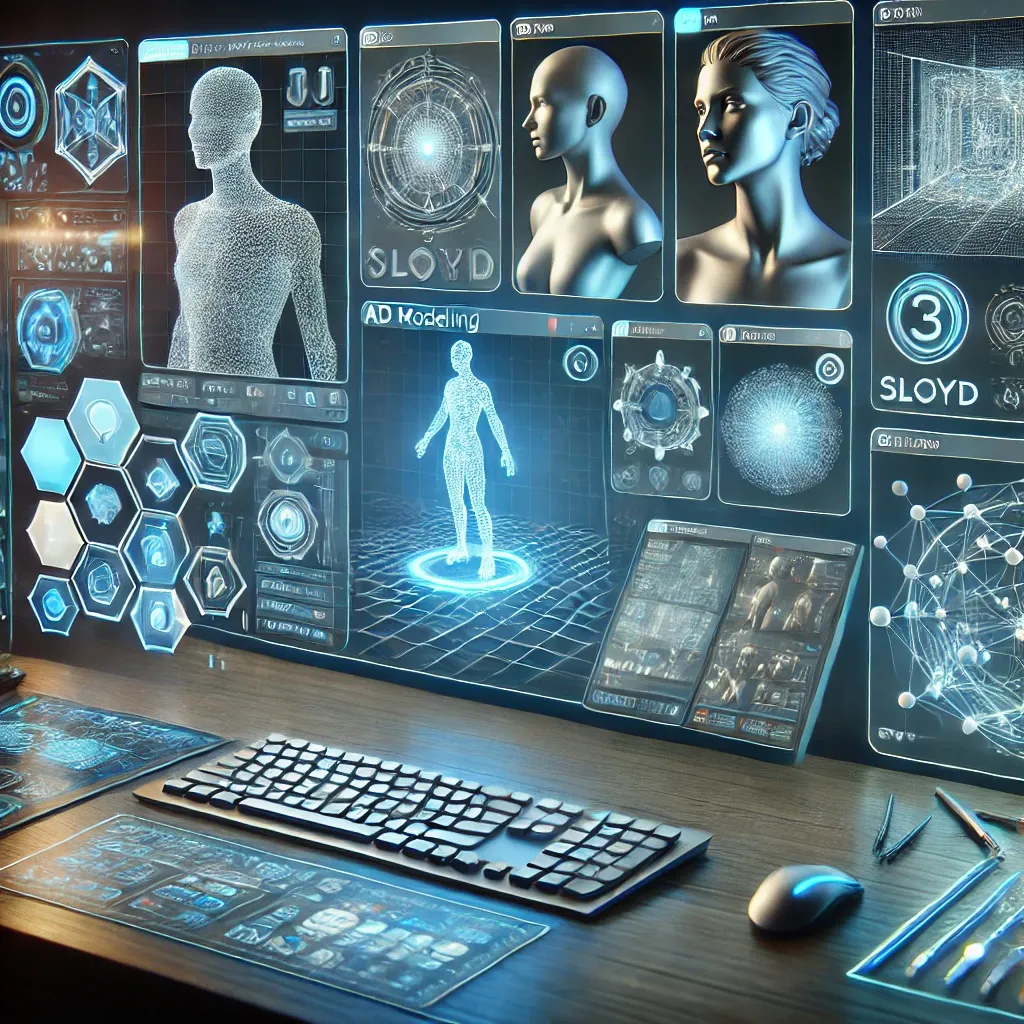 |
| AI Tools for 3D Modeling |
What Are AI Tools for 3D Modeling?
AI tools for 3D modeling are software applications that use machine learning and artificial intelligence algorithms to create, enhance, or manipulate 3D models. These tools can automate complex tasks, such as generating textures, sculpting intricate details, or even creating entire 3D scenes from simple inputs like text or 2D images. The result? Faster workflows, reduced costs, and enhanced creativity.
Benefits of Using Free AI Tools for 3D Modeling
Accessibility: Free AI tools for 3D modeling democratize the technology, allowing anyone with a computer to create 3D designs without expensive software or hardware.
Efficiency: These tools can significantly reduce the time required to create complex models, thanks to automation and intelligent suggestions.
Creativity Boost: AI can suggest ideas, generate variations, and assist in overcoming creative blocks.
Cost-Effectiveness: Many AI tools for 3D modeling free creators from the need to invest in premium software, making high-quality 3D modeling accessible on a budget.
Top AI Tools for 3D Modeling
Here is a curated list of some of the best free AI tools for 3D modeling available today:
1. Meshy
Meshy is a revolutionary AI-powered tool that allows users to create 3D models from text or images. It features:
Text to 3D: Generate models by simply describing them in words.
Image to 3D: Turn 2D images into 3D objects.
Texture Creation: Create realistic textures for your models.
Visit Meshy to explore its features.
2. Sloyd
Sloyd specializes in creating procedural 3D models with ease. It offers:
Customizable Assets: Generate 3D models tailored to your needs.
Easy Export: Compatible with popular 3D software.
Free Access: A robust free tier for beginners.
Learn more at Sloyd.
3. Rokoko Vision
Rokoko Vision is perfect for animators and game developers. Features include:
Motion Capture: Turn webcam videos into 3D animations.
Video to 3D: Create animations from uploaded videos.
Real-Time Preview: See your animations come to life instantly.
Check out Rokoko Vision.
4. 3DFY.ai
This tool leverages AI to create high-quality 3D models from simple inputs:
Text-Based Creation: Describe what you need, and the AI generates it.
Single Image Conversion: Turn a photo into a 3D object.
Explore 3DFY.ai.
5. Alpha3D
Alpha3D simplifies the creation of 3D models for various applications:
2D to 3D: Transform flat images into dimensional objects.
User-Friendly Interface: Designed for both beginners and professionals.
Learn more at Alpha3D.
6. Blender with AI Add-Ons
While Blender itself isn’t AI-powered, its vast library of AI plugins makes it a powerful free tool for 3D modeling:
Sculpting Assistance: Automate repetitive tasks.
AI-Driven Texturing: Apply textures intelligently.
Download Blender at Blender.org.
7. Luminar AI
Although primarily a photo editing tool, Luminar AI can enhance 3D modeling workflows by creating stunning textures:
Texture Generation: Turn photos into realistic textures.
AI-Powered Adjustments: Enhance visual elements effortlessly.
Discover Luminar AI.
8. 3D AI Studio
This tool is designed for quick and efficient 3D model creation:
Text to 3D: Generate models from descriptions.
Free Version: Offers essential features at no cost.
Visit 3D AI Studio.
How to Choose the Right AI Tool for 3D Modeling
When selecting a free AI tool for 3D modeling, consider the following factors:
Project Requirements: Determine the complexity and type of models you need.
User Interface: Opt for tools with intuitive interfaces to minimize the learning curve.
Compatibility: Ensure the tool is compatible with your existing 3D software.
Community Support: Tools with active user communities often provide better support and resources.
Applications of AI in 3D Modeling
AI-powered 3D modeling tools are used across various industries, including:
Game Development: Create characters, environments, and props quickly.
Architecture: Generate realistic building models and visualizations.
Product Design: Develop prototypes and detailed product renderings.
Animation and Film: Design intricate scenes and characters.
Education: Teach 3D modeling concepts using accessible tools.
Future of AI in 3D Modeling
The integration of AI in 3D modeling is still in its early stages, but the potential is immense. Future developments may include:
Enhanced Realism: AI algorithms will create hyper-realistic models and textures.
Faster Processing: Improved hardware will make AI tools even more efficient.
Collaborative Tools: Cloud-based platforms will enable teams to work on 3D models in real-time.
Final Thoughts
AI tools for 3D modeling are transforming how we create and interact with 3D content. With free options like Meshy, Sloyd, and Rokoko Vision, anyone can explore the possibilities of AI-driven 3D design. Whether you're a professional designer or a curious beginner, these free AI tools for 3D modeling offer endless opportunities for creativity.
Start experimenting today with one of the tools mentioned above, and unlock the future of 3D modeling with AI!




