Free AI Tools for Image Generation: A Comprehensive Overview
Ai Image Generator Free
In recent years, artificial intelligence has revolutionized various creative fields, particularly in image generation. This advancement allows artists, designers, and hobbyists to create stunning visuals from simple text prompts or by manipulating existing images.
 |
| ai tools for photo generation |
How Free AI Tools Generate Images
AI image generation tools rely on models such as Generative Adversarial Networks (GANs), transformers, or diffusion models, which are trained on vast datasets of images. When a user inputs text or an initial visual reference, the AI analyzes patterns from its training data and generates new images that fit the given description. These tools use neural networks to interpret and recreate visual elements such as colors, textures, and shapes.
Benefits of ai image generator free
- Cost-Efficiency: Free AI image generation tools are perfect for users on a budget, as they eliminate the need for hiring designers or purchasing stock images.
- Creativity: These tools open new creative possibilities by generating original content, allowing users to explore different visual styles and themes quickly.
- Time-Saving: AI-generated images can be created in a matter of seconds, significantly speeding up workflows for digital marketers, content creators, and artists.
- Customization: AI tools provide options for users to refine and adjust generated images to match their specific requirements, offering flexibility in design.
Why Free AI Image Tools are Game-Changers
These tools offer creative freedom and efficiency, allowing users to generate professional-quality images on-demand without any upfront cost. From designing marketing assets to creating artwork, free AI tools for image generation are accessible to a wide audience. As these platforms continue to improve, they will play a larger role in content creation strategies, reshaping how we create and consume visual media online.
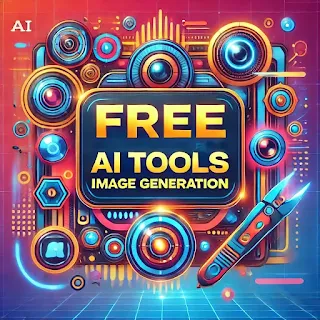 |
| ai tools for Image Generation |
Below, we explore some of the leading Free AI tools for image generation, their features, applications, and the implications of their use in creative industries.
1. DALL-E 2
Overview: Developed by OpenAI, DALL-E 2 is a sophisticated model that generates high-quality images from textual descriptions. Building on the success of its predecessor, it enhances realism and artistic detail, enabling users to create imaginative visuals.
Features:
- Text-to-Image: Users can input a descriptive phrase, and the model generates an image that captures the essence of the text.
- Inpainting: This feature allows users to edit parts of an image while maintaining coherence with the rest.
Applications: DALL-E 2 is popular among advertisers, content creators, and social media marketers who seek unique images that stand out. Its ability to generate diverse styles makes it a valuable asset for storytelling and branding.
Pros:
- High-quality, creative images.
- Can handle complex and abstract prompts.
- Regular updates and improvements.
Cons:
- Limited access compared to other tools (requires an account).
- Some outputs may lack realism.
2. Midjourney
Overview: Midjourney is an independent research lab that uses AI to create striking artistic visuals. It operates primarily through a Discord server, allowing for a collaborative environment among users.
Features:
- Artistic Styles: Users can choose from various artistic styles, making it ideal for creative projects.
- Community Feedback: Users can share their creations and get input from others, fostering collaboration.
Applications: Ideal for artists, game designers, and marketers, Midjourney excels in producing imaginative landscapes and surreal visuals that evoke emotions.
Pros:
- Stunning artistic outputs.
- Community-driven with collaborative features.
- Unique styles and variations.
Cons:
- Access primarily through Discord, which can be cumbersome for some.
- Learning curve for effective prompt crafting.
3. Stable Diffusion
Overview: Stable Diffusion is an open-source model that allows users to generate images from text prompts. This flexibility has made it a popular choice among developers and creatives alike.
Features:
- Local Installation: Users can run Stable Diffusion on their own machines, ensuring privacy and control over their creations.
- Customization: The model can be fine-tuned for specific styles or subjects, offering extensive customization options.
Applications: Artists, designers, and developers utilize Stable Diffusion for various projects, from digital art to game assets.
Pros:
- Open-source and highly customizable.
- Can be run locally for privacy.
- Active community and extensive documentation.
Cons:
- Resource-intensive; may require powerful hardware.
- Complexity can deter casual users.
4. DeepArt
Overview: DeepArt uses neural networks to transform photos into artworks by applying the styles of famous artists. This style transfer technique allows users to create unique interpretations of their images.
Features:
- Style Transfer: Users can upload their photos and choose an art style to apply, resulting in a transformed image.
- User-Friendly: The interface is straightforward, making it accessible for non-technical users.
Applications: DeepArt is particularly popular among social media users and digital artists looking to create visually appealing content.
Pros:
- Transforms photos into unique art styles.
- Easy to use with a straightforward interface.
Cons:
- Quality can vary significantly based on the input image.
- Limited to style transfer; not versatile for other types of generation.
5. Runway ML
Overview: Runway ML is a creative suite that offers a range of AI tools, including video and image generation capabilities. It’s designed for creatives looking to integrate AI into their workflows.
Features:
- Multi-Modal Support: Users can work with images, videos, and text, allowing for versatile projects.
- Collaborative Tools: The platform supports team collaboration, making it suitable for professional settings.
Applications: Runway ML is favored by filmmakers, designers, and content creators who require advanced tools for multimedia projects.
Pros:
- Comprehensive suite for various media, including video.
- Professional-grade tools with advanced features.
Cons:
- Complexity may overwhelm beginners.
- Subscription-based pricing can be expensive.
6. Artbreeder
Overview: Artbreeder is a unique platform that allows users to blend images and create new artworks collaboratively. It harnesses the power of generative adversarial networks (GANs) to produce diverse visuals.
Features:
- Image Mixing: Users can combine multiple images to create hybrids, offering endless creative possibilities.
- Community Driven: Users can explore and remix others' creations, fostering a vibrant creative community.
Applications: Ideal for concept artists, game designers, and those looking to explore creative variations of existing artworks.
Pros:
- Interactive and collaborative platform.
- Wide range of art styles and themes.
Cons:
- Limited control over specific features can be frustrating.
- Image generation may lack detail in some cases.
7. NightCafe Studio
Overview: NightCafe is a versatile AI art generator that allows users to create artworks using various styles and techniques. It offers a range of algorithms to choose from, making it adaptable for different creative needs.
Features:
- Multiple Styles: Users can experiment with different artistic styles and techniques, from abstract to realistic.
- Community Features: Engaging challenges and competitions encourage users to create and share their work.
Applications: NightCafe is popular among hobbyists and digital artists looking for inspiration and unique visual outputs.
Pros:
- User-friendly interface with diverse options.
- Community features and challenges encourage creativity.
Cons:
- High-resolution images may require credits or payment.
- Some users report inconsistent quality.
8. Craiyon (formerly DALL-E Mini)
Overview: Craiyon is a simplified version of DALL-E, designed for quick and easy image generation. It allows users to create visuals from text prompts without the need for complex interfaces.
Features:
- Quick Generation: Provides instant image outputs based on user input.
- Free to Use: Accessible for anyone without registration.
Applications: Great for casual users and those seeking quick visual solutions for social media or personal projects.
Pros:
- Free and easy to use.
- Quick generation for casual use.
Cons:
- Lower quality images compared to advanced tools.
- Limited in terms of creative control.
9. Pixray
Overview: Pixray is an open-source text-to-image generator that offers extensive customization. It appeals to developers and creatives who want to explore the underlying mechanics of image generation.
Features:
- Extensive Customization: Users can adjust various parameters to influence the style and output of the images.
- Open Source: Encourages community contributions and innovations.
Applications: Particularly useful for developers looking to integrate image generation into their projects, as well as artists seeking unique styles.
Pros:
- Extensive customization options.
- Open-source nature appeals to tech enthusiasts.
Cons:
- Steep learning curve for beginners.
- Requires some technical knowledge for effective use.
10. DeepAI
Overview: DeepAI offers a range of AI tools, including a text-to-image generator that allows users to create images based on descriptive prompts. It’s designed to be accessible to users of all skill levels.
Features:
- Variety of Tools: In addition to image generation, DeepAI offers tools for text generation and more.
- Simple Interface: The platform is designed to be user-friendly, with straightforward functionality.
Applications: Suitable for educators, marketers, and casual users seeking simple image generation without complexity.
Pros:
- Simple and accessible interface.
- Offers multiple AI tools beyond image generation.
Cons:
- Image quality can be inconsistent.
- Limited features compared to more specialized tools.
11. This Person Does Not Exist
Overview: This tool generates hyper-realistic faces of non-existent individuals using GAN technology. Each refresh produces a unique face, making it a fascinating showcase of AI capabilities.
Features:
- Realistic Outputs: Creates lifelike images that can be used in various contexts.
- Instant Generation: Users receive immediate results with each click.
Applications: Useful for developers, marketers, and anyone needing realistic images without the complexities of stock photography.
Pros:
- Generates hyper-realistic images of non-existent people.
- Simple and quick to use.
Cons:
- Limited to generating faces; not versatile for other types of images.
- Outputs may become repetitive over time.
Conclusion
AI tools for image generation are transforming the creative landscape, providing endless possibilities for artists, designers, and hobbyists. Each tool has its unique strengths and weaknesses, catering to different user needs and skill levels. As technology continues to evolve, these platforms will likely become more sophisticated, enabling even greater creativity and innovation in visual arts. Embracing these tools not only enhances creative workflows but also opens new avenues for exploration and expression in the digital age.






There's a fantastic selection of free AI image creators available, and I highly recommend trying Stable Diffusion 3 for its remarkable capabilities. This open-source platform excels in both text-to-image and image-to-image generation, making it an excellent tool for artists and creators seeking high levels of detail in their visuals.
ReplyDelete